How to change the selected license
In case of having several licenses and choosing the wrong license, licenses can be changed easily:
Video
Steps
- Once you are logged in your account, click on Partner Portal.
- On the left menu, click on Catalog.
- The active licenses are shown.
Note. You can see the expiration date of a license in the left top corner of the license box. - Search for the license to use and click on SELECT.
- Click on CHANGE LICENSE.
- Select another license, clicking on SELECT.
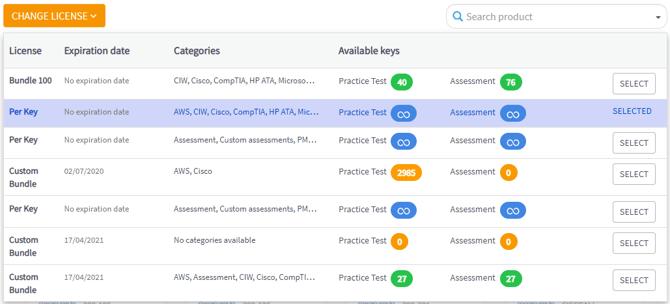
What would you like to do next?
- Do you want to request a new license? Click here for more info.
- Do you want to order keys? Click here for more info.
