How to get support
In Assessment Builder you can get Support through several paths. To do so:
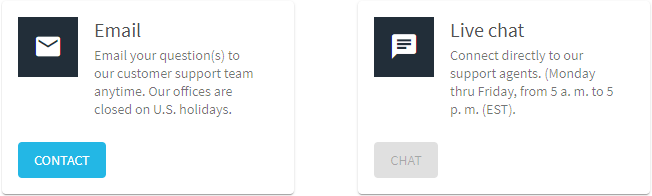
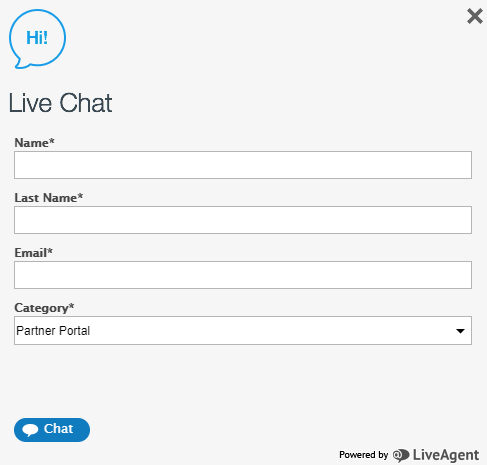
- In the left panel, click on Support.
- Select one option to contact the support team in your channel of preference:
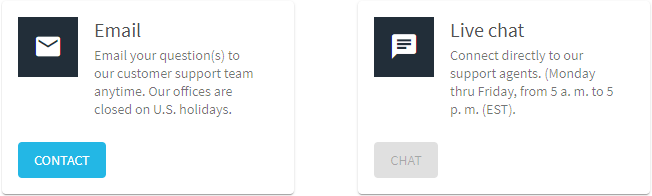
EMAIL.
If you need to send an email with your questions to our support team anytime.- Click on CONTACT.
- Type a message.
- Click on Send.
LIVE CHAT.
If you need to chat directly with our support agents.Note. Monday thru Friday, from 5 a.m. to 5 p.m (EST)
- Click on CHAT.
- Fill the fields.
- Click on Chat.
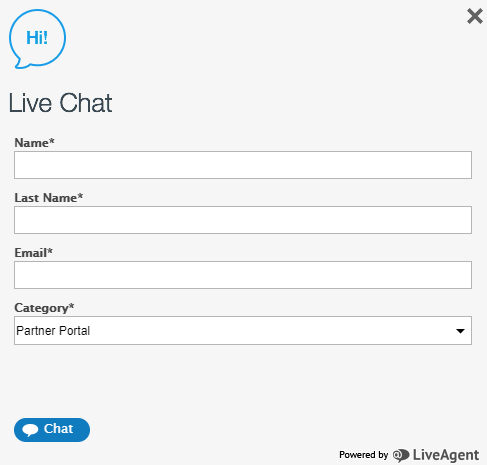
Note. You can chat with a support agent by clicking on Home and then Live Chat.
What would you like to do next?
- Do you want to create an assessment? Click here for more info.
- Do you want to filter your item bank? Click here for more info.
- Do you want to mix questions from different assessments? Click here for more info.
- Do you want to use MeasureUp content in your assessment? Click here for more info.
- Do you want to use a random or a custom assessment? Click here for more info.
- Do you want to manage your assessments? Click here for more info.
