How to review your History
From the Learning Locker dashboard, you can manage your Test Score Reports.
Video
Let´s take a look at how to view a Test Score Report in your Learning Locker:
- Access your Learning Locker.
- Click on the HISTORY button.
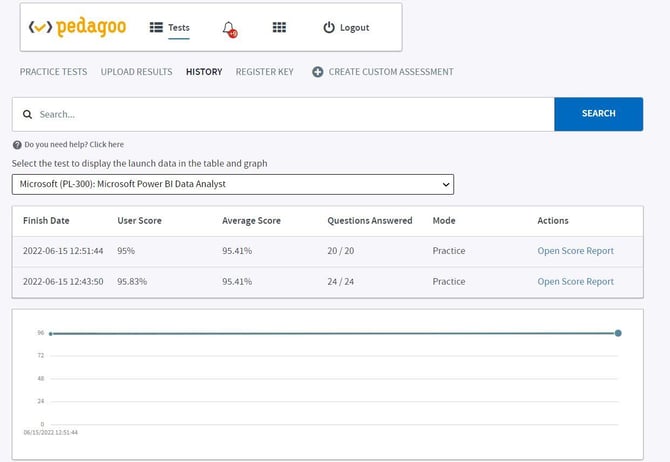
Each report contains the following information:
-
- Date and time of the attempt.
- Open Score Report.
- Score.
- Number of questions answered/number of questions unanswered.
- Mode of the test: Certification, Practice, or Custom.
- Look for your test and your attempts (you can search the reports by using the search toolbar at the top or the dropdown menu).
- Click on Open Score Report.
You will see the results report of that specific attempt.
What would you like to do next?
- Do you want to search for a product? Click here for more info.
- Do you want to register a key? Click here for more info.
- Do you want to launch a practice test or an assessment? Click here for more info.
- Do you want to see the notifications? Click here for more info.
- Do you want to create a Custom assessment? Click here for more info.
- Do you want to try a free demo test? Click here for more info.
- Do you want to hide a product? Click here for more info.
