How to register a key
To unlock your product (test, assessment, etc) in the Learning Locker, you must first redeem a Product Key. It will be sent to your email after the order is placed. To do so:
Video
Steps
- Access to your Learning Locker.
- Click on REGISTER KEY.
- In this section, you perform the following steps:
-
- Read and accept the License Agreement.
- Insert the Product Key exactly as provided (Note. The product key is provided by your Practice test provider).
- Click on the REGISTER button.
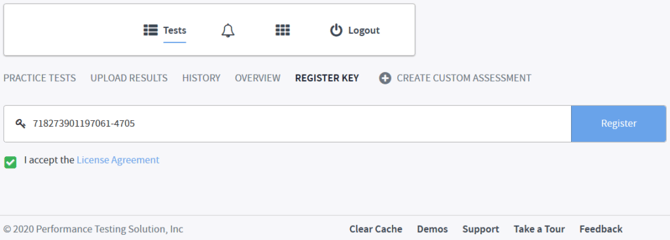
- Click on Go to Locker.
- The product is shown in your Learning Locker.
- ,To launch the product, click on the product icon and, later, click on Begin Test.
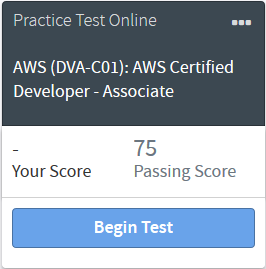
What would you like to do next?
- Do you want to launch a Practice Test or an Assessment? Click here for more info.
- Do you want to use a Practice Test? Click here for more info.
- Do you want to use an Assessment? Click here for more info.
- Do you want to see the score report? Click here for more info.
- Do you want to see the product information? Click here for more info.
- Do you want to hide a product? Click here for more info.
