How to access the MeasureUp catalog
MeasureUp catalog displays all products from the MeasureUp catalog. To gain access:
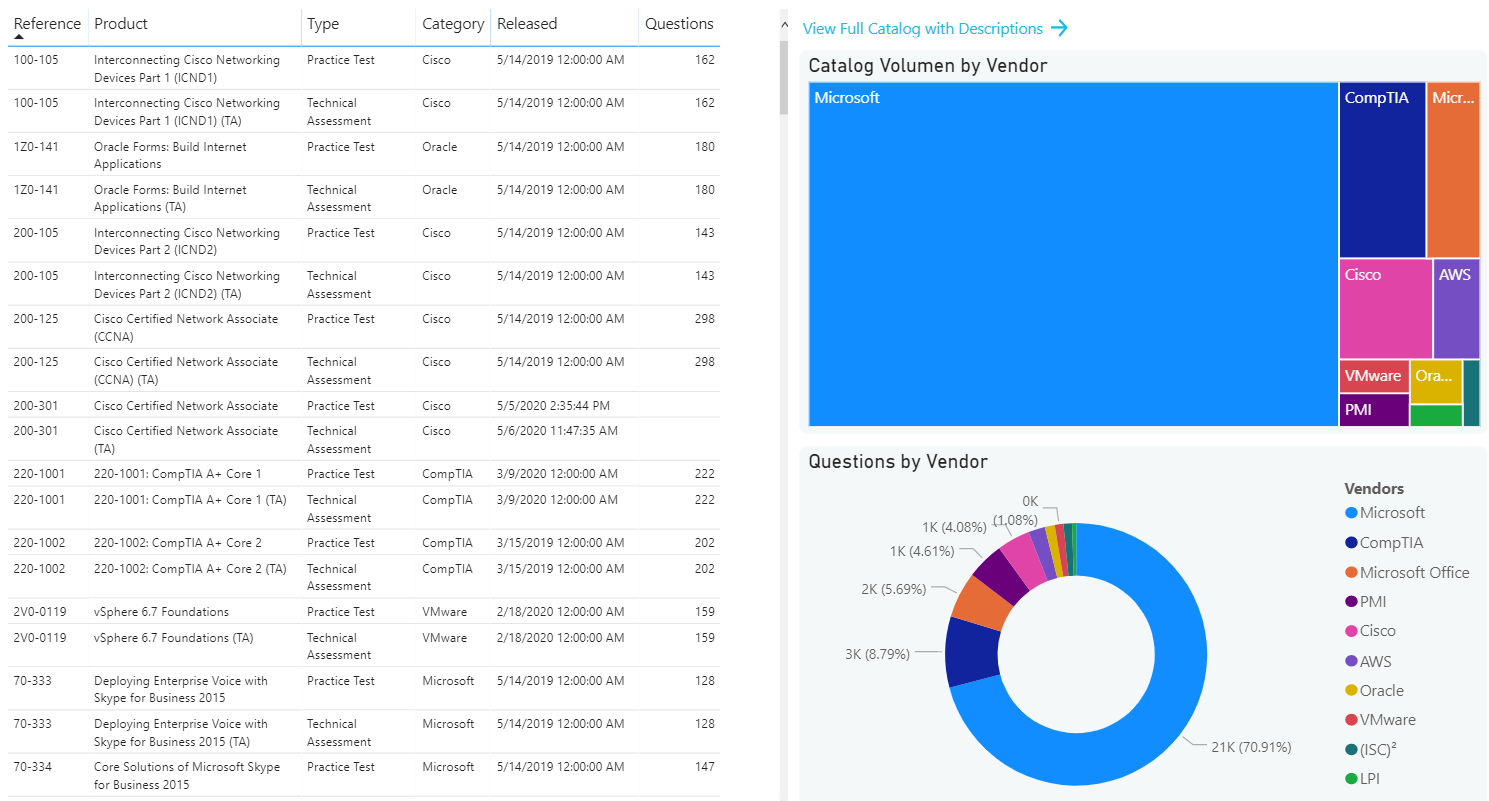
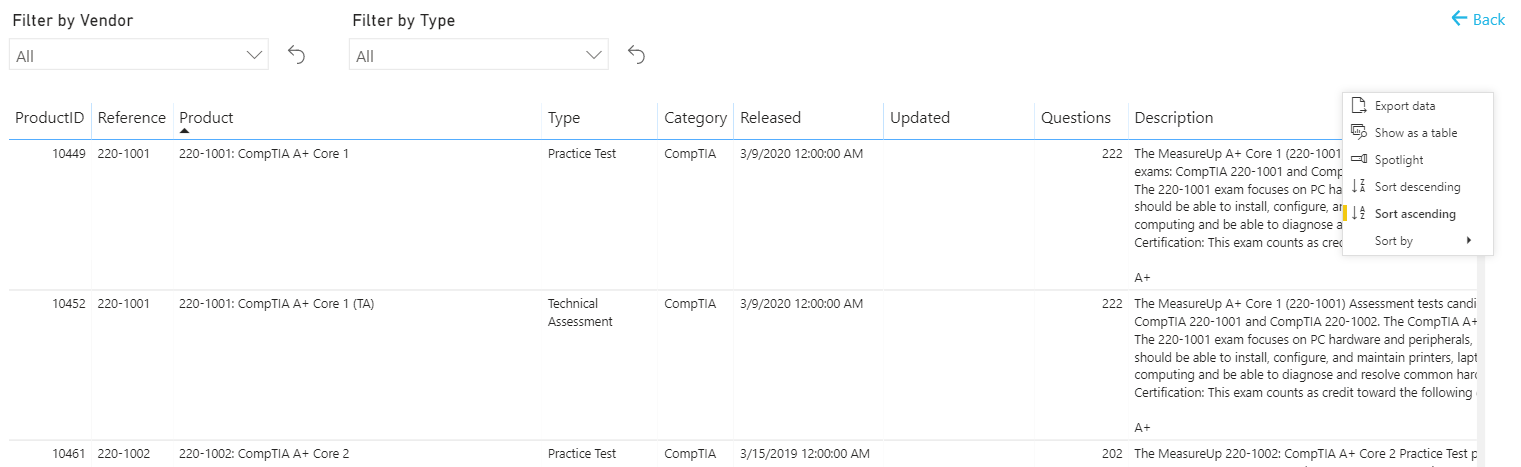
- Once you are logged in your account, click on Partner Portal.
- Click on Reports.
- Click on MeasureUp Catalog.
- The main screen is shown:
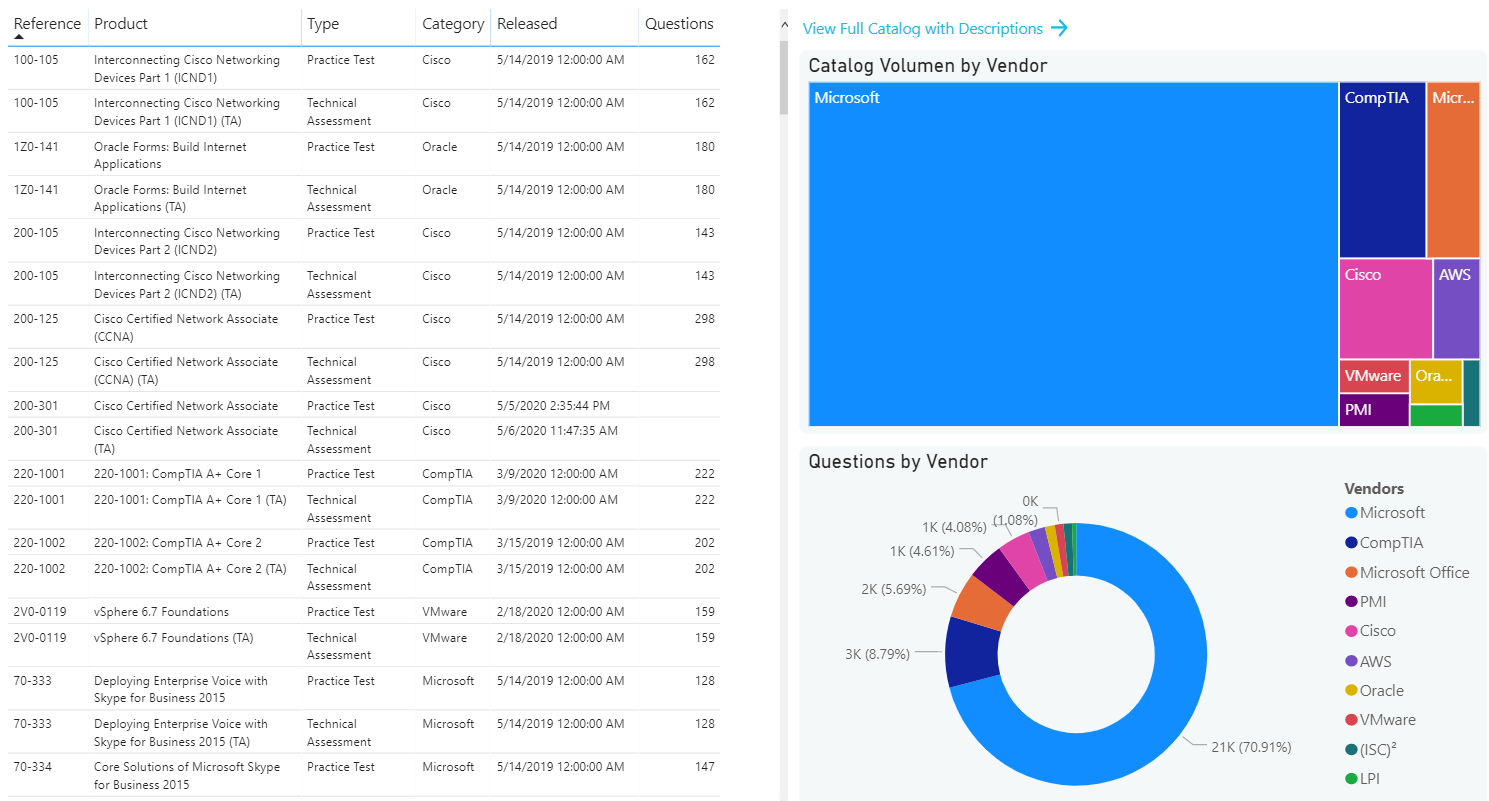
- There are three panels:
-
- Catalog. Displays all products from the MeasureUp catalog. In this table, there are several fields: Reference, Product, Type, Category, Released, and Questions.
Note. This table can be sorted by clicking the arrow in the header of each field.
-
- Catalog Volume by Vendor. Shows a graph with all products grouped by Vendor.
- Questions by Vendor. Displays a chart with the number of questions by Vendor.
- Filter by Vendor or by Type.
- Sort the table by clicking the arrow in the header of each field.
- Export data to an Excel worksheet.
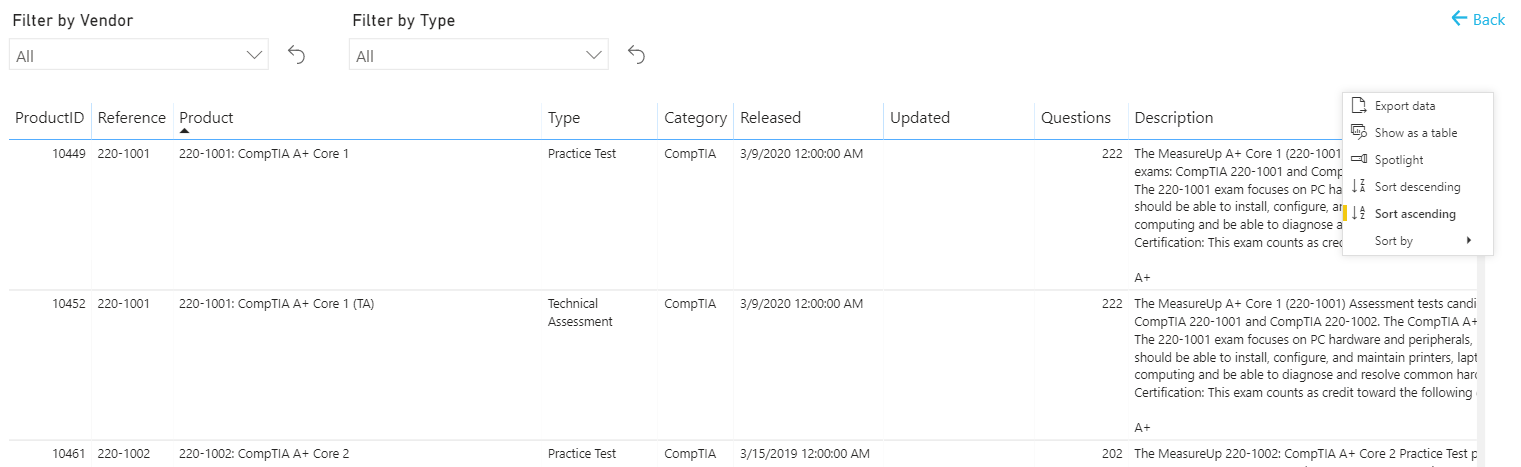
What would you like to do next?
- Do you want to create a Custom report? Click here for more info.
- Do you want to create a Flexkey report? Click here for more info.
- Do you want to create a Group GAP report? Click here for more info.
- Do you want to create a Progress report? Click here for more info.
- Do you want to create a Delivered keys report? Click here for more info.
