How to import users
Access to My Account by clicking on Tools > My Account
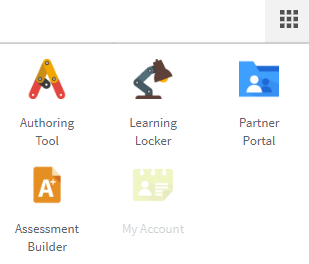
This section displays the list of users that belong to your organization as well as those that are in organizations under yours. To import users:
Video
Steps
- Click on Users.
You can import several users:
- Click on + Import Users.
- Step 1:
- Drop CSV file or
- Click to upload, select the file, and click on Open.

Note. in case you need it, download and follow the template example to introduce the user data (limit: 200 users). - Click on Next.
- Step 2: review the uploaded file.

- Click on Done.
What would you like to do next?
- Do you want to create a new user? Click here for more info.
- Do you want to order keys? Click here for more info.
- Do you want to create a group? Click here for more info.
