How to manage a group
A group is a collection of people with some common characteristics or purposes. For example, if your company is a school, a group could be the students from a classroom.
You can manage all your groups.
Video
Steps
- Search for the group to manage.
- In the group box, you have several options:
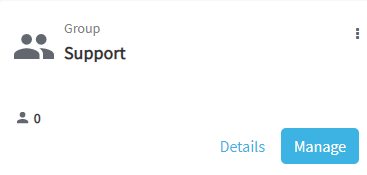
OPTION 1
-
- Click on 3 dots in the middle column, and select an option:
-
-
- Disable. If you want to disable the group.
- Report. If you want to manage the group report.
- Delete. If you want to delete the group.
-
OPTION 2
-
- Click on Details.
- You can see details about the group. Name, ID, or members.
OPTION 3
-
- Click on Manage.
- In the Groups page is shown five tabs:

-
- GENERAL. You can see or edit the group information.
- USERS. You can see or add new members.
- PRACTICE TEST. You can see all assigned practice tests in this group and manage their keys.
- ASSESSMENT. You can see all assigned assessment in this group and manage their keys.
Note. if you need to know how to assign a practice test or an assessment to a group, review How to order keys.
-
- ELEARNING. You can see all assigned eLearning in this group and manage their keys.
What would you like to do next?
- Do you want to create a new user? Click here for more info.
- Do you want to import users? Click here for more info.
- Do you want to order keys? Click here for more info.
- Do you want to create a user/group report? Click here for more info.
