Get support - Help Center
In Partner Portal, you can get Support through several paths. To do so:
- On the left panel, click on Support.
- Then, click on Help center.
- Select one option to contact the support team in your channel of preference:

FAQs. If you need to find an answer to your questions about how our products work, technical requirements, ordering information, and much more.
- Click on Go there now!
- You access the Knowledge base.
Note. You can access FAQs too through two ways:
-
- On the left panel, click on Home and, then, click on FAQs
- On the left panel, click on Support and, then, click on Knowledge base.
- Click on Contact us now!
- Type a message.
- Click on Send.
Note. You can send an email by clicking on Home and then Support mail.
LIVE CHAT. If you need to chat directly with our support agents.
- Click on Go there now!
- Fill the fields.
- Click on Chat.
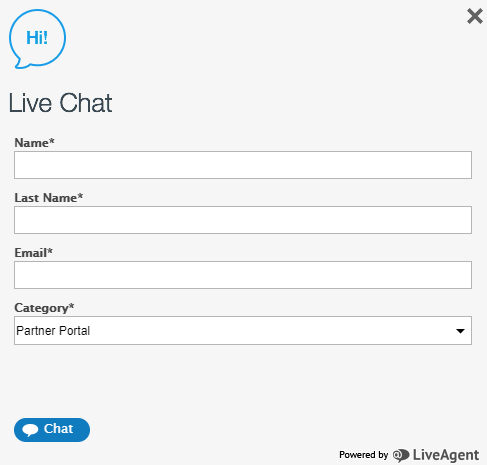
Note. You can chat with a support agent by clicking on Home and then Live Chat.
