How to create a new role
What is Role?
A role is a relationship between a certain user and your organization. Users can either be teachers, students, editors (in the platform), etc.
What are permissions?
A permission is an action that a certain role can either perform or not. For example, a user with a teacher role can create tests, while a user with a student role can take the test s created by a teacher.
How to create a new role?
Video
Steps
- Access to My Account by clicking on Tools > My Account.
- Click on Roles, in the left bar menu. The following screen will display all the roles belonging to your organization.
- Click on + New role.
- Fill in the fields (all fields are mandatory):
-
- Name: insert a role name.
- Description: insert a description of the functions of the role.
- Permissions: click to choose the desired permissions from the list. When you select the permission, this will be added to the permissions field and will disappear from the list, this functionality prevents a role from having duplicate permissions.
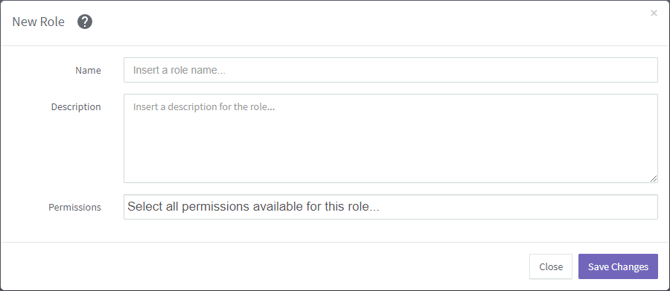
- Click on Save changes in order to save your new entry.
Notes:
-
- You may also edit the role later by clicking on the role name in the main list
- You may also delete the role by clicking on the delete icon.
What would you like to do next?
- Do you want to see the default roles & permissions? Click here for more info.
- Do you want to change roles list view mode? Click here for more info.
