How to change roles list view mode
Access to My Account by clicking on Tools > My Account
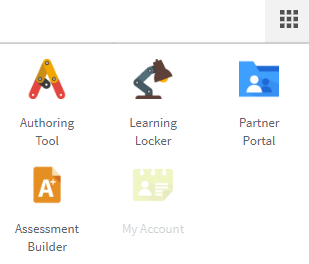
Then click on Roles, in the left bar menu. The following screen will display all the roles belonging to your organization.
Changing roles list view mode
You can change the roles list view mode:

- Select from 10, 25, 50, or 100 entries to be displayed on the roles list.
- Navigate between the pages by clicking on previous or next.
- The number of roles listed on the current page.
- Order the list by role name or description.
What would you like to do next?
- Do you want to create a new role? Click here for more info.
- Do you want to see the default roles & permissions? Click here for more info.
